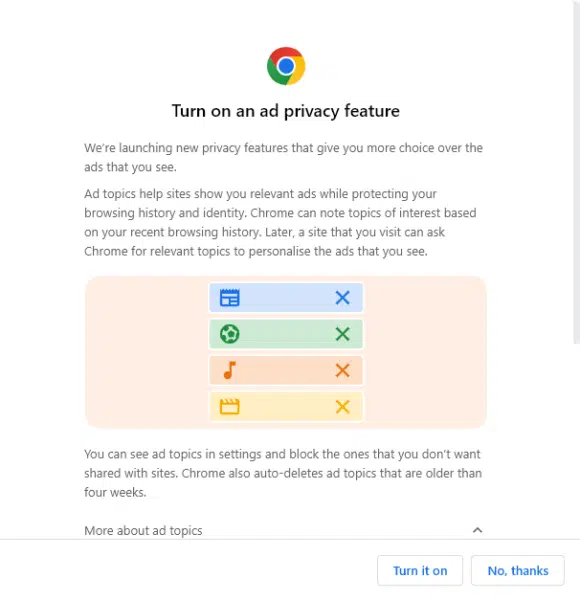Google Topics: What you need to know
Posted: September 8, 2023
Google plans to eliminate third-party cookies from the Chrome browser and is testing alternative ways for companies to target people with personalized advertising. Google Topics is a major part of Google’s Privacy Sandbox project, which could significantly impact the digital advertising landscape. Topics replaces Google’s earlier FLoC (Federated Learning of Cohorts) proposal and Google claims Topics represents a better deal for publishers, advertisers, and users.
Here’s what you need to know about Google Topics.
Google Topics and the web
Under Topics, Google will associate websites with Topics (normally between one and three Topics per website).
Right now, there are around 350 Topics, most of which are quite broad (e.g. “Sports”, “Country Music”).
Developers are still deciding how to determine these Topics, and whether website owners will be able to nominate or change the Topics associated with their websites.
Websites can opt out of Topics using Google’s Permissions Policy. Opting out of Topics will reportedly not affect a website’s appearance in Google Search results.
This feature is being rolled out across Chrome users, with the pop-up below appearing to explain the new settings and providing users the chance to opt in or out:
Google Topics and device-based storage
Currently, Google’s advertising methods involve a lot of data being passed to Google. This presents privacy risks and data protection issues.
Google’s participation in the “real-time bidding” (RTB) process has been criticized on many fronts. Last year, the Belgian data protection authority deemed the RTB program incompatible with the EU General Data Protection Regulation (GDPR).
Part of the problem with the current digital advertising model is how much personal data is shared with third parties.
Under Topics, Google plans to keep data about people’s interests on their devices:
- The Chrome browser will infer Topics that might be of interest to the user based on their browsing history.
- Topics are stored on the browser for three weeks and then deleted.
- Topics remain on the user’s device and are not sent to Google’s servers.
How Google Topics works when visiting a website
When a user visits a site participating in the Topics program, the Google Topics API selects three Topics associated with the user.
Each topic is derived from information about the user’s browsing history over the past three weeks (one Topic from each week).
The Topics are shared with the website and advertisers that have partnered with the website. The website can then display advertising based on Topics associated with the user.
Fingerprinting safeguards
Google’s Topics is part of the company’s wider efforts to prevent fingerprinting.
If a company has access to many data points about a user, it can generate a unique fingerprint associated with that user. The company can use this fingerprint to track the user across different websites or apps.
Like Topics, third-party cookies store information about a user’s perceived interests and activities. Cookie data is valuable for fingerprinting purposes.
Under Topics, users will be associated with just three of around 350 Topics, which should make it harder to “single out” users based on their interests.
Many other data points are useful for fingerprinting purposes, such as information about a user’s device, language, or location. Other Privacy Sandbox projects, such as User-Agent reduction, the Client Hints API, and the Privacy Budget, aim to mitigate these fingerprinting risks.
Google Topics and user control
From the user’s perspective, Google claims that Topics will offer users more transparency and control over the ads they see.
Google will provide users with tools that display Topics associated with them and allow the user to remove specific Topics or disable Topics altogether.
There have already been some eyebrows raised at the accept button on the pop-up automatically enabling Topics for users. Some have argued there isn’t enough information on the pop-up and that the phrase ‘Got it’ does not signify informed consent to opt in.
To turn off Topics, head to Settings> Privacy and Security > Ad Privacy > Ad topics to turn it off. This means advertisers won’t be able to use Topics information gathered about you to display targeted ads.
The Ad Topics tab also lets users look at the topics generated by Chrome’s system and block any that they deem irrelevant.
Google is currently under investigation by the UK’s Competition and Markets Authority (CMA) over how Topics (and the wider Privacy Sandbox project) could impact consumer choice and competition.
Under an agreement between Google and the CMA, Google must regularly update the CMA about how Topics will provide users with more transparency and control.
Partly due to interventions by the CMA and other regulators, there could be many changes to the Google Topics API before the project is complete.
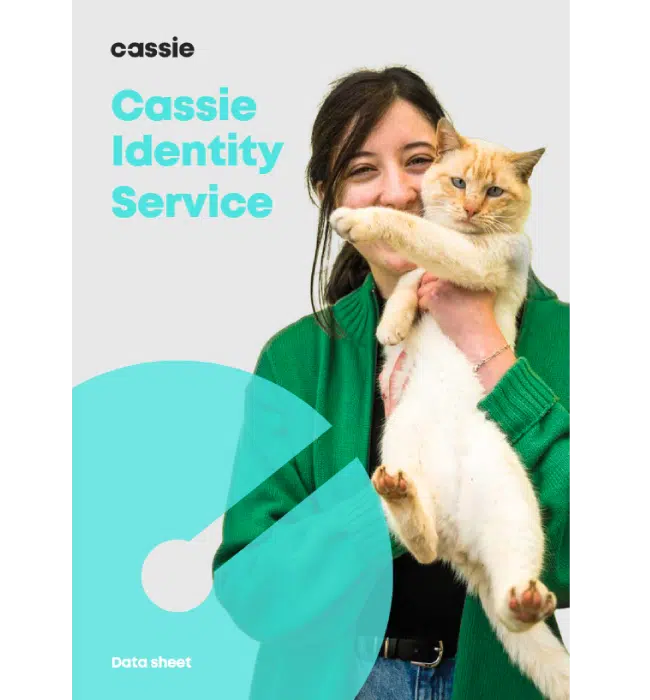
Data sheet: Cassie Identity Service
Be prepared for the cookieless future. Learn more about our Identity Service from our free downloadable data sheet.