Why you need to implement Email "List-Unsubscribe" links
Posted: February 1, 2024
Our inboxes are inundated with people and businesses vying for our attention.
And this isn’t set to change any time soon.
One in three marketers reports using email and 87% plan to maintain or increase their investment in 2024.
Our inboxes are fuller than ever, meaning the competition to stand out as a brand is steeper than ever.
We’ve all had emails we don’t want. We can’t remember what we signed up for, or how they even found us in the first place.
So, email providers are taking steps to force big brands to start behaving when it comes to sending emails.
One of these features is “List-Unsubscribe” links – something that’s been around for a while but only now becoming a mandatory requirement for companies sending high-volume emails.
What is a “List-Unsubscribe” Email Header link?
The “List-Unsubscribe” header in email messages is a standardized way for email senders to include an unsubscribe mechanism in their emails.
This header provides a link or an email address that recipients can use to easily opt-out or unsubscribe from future emails. It’s standard functionality for email providers like Gmail and Outlook if they detect the list-unsubscribe instructions.
Why do you need to know about “List-Unsubscribe” now?
Both Google and Yahoo are making substantial changes in 2024 to improve user experience when it comes to email inboxes.
If your organization sends more than 5,000 emails a day to Gmail or Yahoo addresses, you’ll be classed as a bulk sender and need to meet these new requirements, i.e. global enterprises, particularly B2C or D2C brands.
But that’s not to say that smaller businesses should ignore these changes. Google tends to roll out changes on a larger scale before introducing them to smaller businesses anyway.
Whether you’re sending millions of emails a day or ten, maintaining email marketing best practices can keep your database clean and build trust with your audience.
So, everyone should take note of these changes and implement what they can.
The risk of ignoring them? Large senders that don’t comply with these requirements will see their email deliverability severely impacted, with messages automatically going into spam or not sending at all.
The 3 new email requirements for bulk senders:
These three requirements have been considered best practice for email authentication, however, are now mandatory requirements to avoid damaging email deliverability.
- Authenticate emails
- Manage spam rates
- Enable easy unsubscription
A closer look at Email Unsubscription Links
This last point is the one we’re focusing on for this article: enabling easy unsubscription.
Users should be able to unsubscribe from communication in one click, without having to search for it.
Large senders need to give Gmail and Yahoo recipients the ability to unsubscribe from commercial emails in one click.
These unsubscription requests also need to be processed within two days.
Though it might seem like you’re going to increase unsubscribes by implementing this feature, the visibility of an easy opt-out can help build trust with end users.
It can also help keep your database clean, making sure you’re only sending emails to people who want them.
The feature helps protect your sender reputation by reducing the number of unsubscribes and spam complaints.
How do “List-Unsubscribe” headers work?
The “list-unsubscribe” header only works when a mail client (i.e. Gmail or Yahoo) can find the instructions in the email header.
This can be done via two methods: Mailto and HTTP.
Mailto method
The Mailto method is email-based and the most commonly used method. You need to provide your email service provider (ESP) with a dedicated email address for where the unsubscribe requests will be sent.
Depending on your ESP, the “list-unsubscribe” header will then populate in your emails. The main email clients that support “list-unsubscribe” headers are Gmail, Outlook, ios Mail and Yahoo! Mail. As these cover most email databases, you’ll likely be covered.
Example: List-Unsubscribe: <mailto:[email protected]>
HTTP Method
The HTTP method is web-based and sends the user to a landing page where they confirm the unsubscribe request. You’ll need to set up a dedicated landing page and integrate this with your ESP to embed it into the header.
It’s considered best practise to use both the Mailto and HTTP methods together so that you’re covered whether the email client supports the functionality or not.
You can check if your active email marketing campaigns support “list-unsubscribe” headers. Select an original message and look into the email header code, then search for a Mailto link or an HTTP unsubscribe URL.
Example: List-Unsubscribe: <https://example.com/unsubscribe>
How to implement easy unsubscription through “List-Unsubscribe”
This depends on your ESP and email marketing platforms. Many support it as out-of-the-box functionality and add it automatically, whilst others need to be added manually. You’ll need to check with your own provider to clarify what you need to do.
Provide granular opt-in and opt-out options from the start
The best solution to help keep your email marketing database healthy is to provide users with granular consent and preference options from the beginning.
When a user signs up, let them choose exactly what type of content they’ll receive – from topics and themes to regularity and timezones. You can then create more personalized content messaging based on customer preferences.
By doing this, you’ll reduce the amount of unsubscribes and spam mail reports, helping build your sender reputation, as well as driving improved email engagement. You’ll build stronger relationships with your audience based on trust. A win-win!
To provide this kind of granularity when it comes to subscription types, you’ll need to find a robust consent management platform (CMP), particularly when handling high-volume data.
The worst thing you could do is offer customized communications and unsubscribe functionality without honoring them.
A CMP like Cassie can collect, manage and honor consent and preference data at scale, so that you know every communication your business sends is meeting compliance regulations.
Cassie supports “List-Unsubscribe” headers
Whilst the inclusion of the “list-unsubscribe” headers and link in any emails will require you to work with your ESP, Cassie Action Links now support this functionality by accepting a POST as a valid request method. We can work with our existing clients to implement this functionality correctly and can demo this functionality if you’d like to learn more.
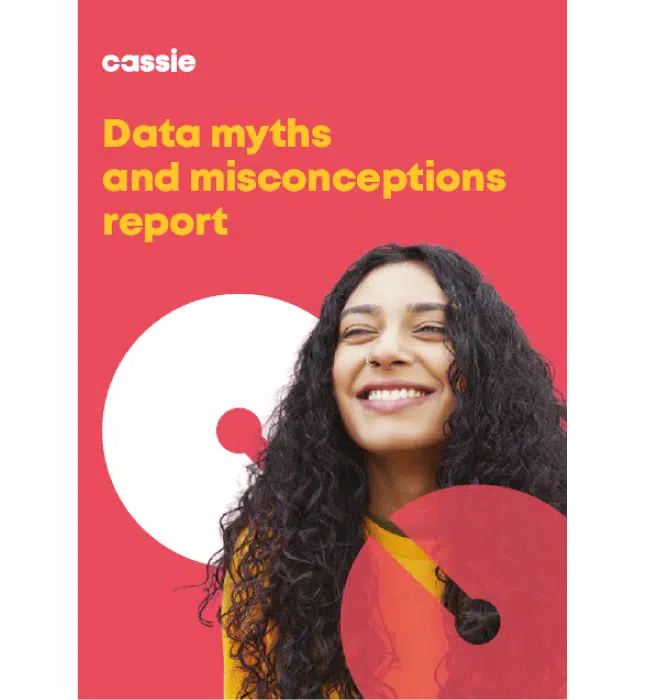
Download our ‘Data myths and misconceptions’ research report
Read our research report to understand why U.S. consumers have concerns about the security of their personal data, as we cover:
- Popular data protection measures and whether or not consumers find them to be effective
- The levels of awareness regarding the amount of information that companies can collect about consumers
- If consumers are keeping up to date with data privacy laws
- How organizations can build customer trust by respecting data and being transparent with their consumers

