Understanding cookie consent expirations
Posted: April 22, 2024
Both types of cookies, whether they are edible or web cookies, have a lifespan.
Their manufacturers clearly state an expiration date for each, beyond which both of them remain useless.
Here, we’re talking specifically about web cookies. Depending on who created them, these cookies are divided into first-party cookies and third-party cookies.
Cookie expiration refers to the lifespan of a cookie, or, in simple words, how long it can legitimately remain on users’ browsers.
Cookie consent expirations refer to the timeframe for which a website remembers the user’s consent obtained for the use of certain cookies. Setting a cookie’s expiration date depends on its creator’s desire for it to last.
Some types of cookies, like session cookies, are destroyed as soon as the user closes the current browser window. Other types, like persistent cookies, can exist on the user’s browser for a lifetime unless the user manually deletes them.
Ideally, cookies are meant to improve the user browsing experience, but they also present privacy and security risks to users. The functionality of cookies can be repurposed over time, and websites need to reflect such changes in privacy policies to ensure compliance.
This blog post gives you a detailed overview of cookie expiration and why that matters.
Quick recap of the types of cookies
Session cookies:
Purpose: Temporary cookies that expire when the user closes the browser.
Use: Store session-specific information, such as user login details, to facilitate seamless navigation during a single session.
Persistent cookies:
Purpose: Remain on the user’s device for a specified duration or until manually deleted.
Use: Retain user preferences and settings across multiple sessions, providing a personalized experience over time.
First-party cookies:
Source: Issued by the website the user is currently visiting.
Use: Collect data for site functionality, customization, and analytics directly related to the visited domain. Often referred to as necessary cookies.
Third-party cookies:
Source: Issued by domains other than the one the user is currently visiting.
Use: Often used for advertising, tracking user behavior across websites, and delivering targeted content.
Secure cookies:
Purpose: Transmitted over encrypted, secure connections (HTTPS).
Use: Enhance security by preventing unauthorized access to sensitive data stored in the cookie.
HttpOnly Cookies:
Purpose: Restricts access to the cookie through client-side scripts, enhancing security.
Use: Mitigate the risk of cross-site scripting (XSS) attacks by preventing malicious scripts from accessing cookie data.
SameSite Cookies:
Purpose: Defines when cookies should be sent in cross-site requests.
Use: Mitigate cross-site request forgery (CSRF) risks by controlling how cookies are shared between different websites.
Importance of managing cookie consent expiration dates
Ensuring compliance with regulations
The principle of data minimization requires websites to only collect and store data that is necessary and proportionate to their legitimate purposes. To ensure compliance with privacy regulations, cookies should cease to function and automatically get deleted from the user’s browser once their purpose is fulfilled and a certain time frame has passed. The cookie expiration date also serves the purpose of removing old, useless data that unnecessarily burdens the user’s browser. For websites, the expiration date plays a role in logging out inactive users after a set period of time.
Protecting user data and privacy
Expiration dates ensure that data on users is not stored indefinitely. It helps websites remove unnecessary or outdated personal information about users, reducing the risk of data breaches and unauthorized access. Expiration dates ensure cookie formation for a short period or deleting them immediately if users opt out of specific cookie categories, honoring user rights and doing away with data retention unnecessarily for longer than required. Even if hackers get access to cookies, the shorter span of cookie data renders it outdated, alleviating the potential for misuse.
Factors that influence cookie consent expirations
User preferences and settings
Most websites with cookie consent banners allow users to pick their choices for different cookie categories. These categories include essential, functional, performance, and advertising, for which users, as per their convenience of data sharing, provide explicit consent. If the user rejects non-essential cookies right off the bat, the cookie might not be set at all. Again, this is often a requirement of data privacy regulations like GDPR. Some websites offer more granular controls for cookie settings – for example, users can choose their choice of cookie lifespan.
User-initiated actions typically take precedence over website-specific settings. For example, privacy-conscious users manually clear cookies from their browser settings or use third-party extensions to delete cookies periodically. It also depends on the browser settings, which allow users to delete cookies after a session ends or after a defined period. Certain browsers, like Mozilla’s Firefox and Apple’s Safari, also allow users to block third-party tracking cookies by default. This is known as Intelligent Tracking Protection. Google Chrome browser is also set to depreciate third-party cookies in 2024.
Website and cookie policies
Cookie policies are an informative guide to how websites intend to use data and for how long they store it. Consent banners are displayed on websites to inform users about the use of cookies. They obtain their explicit consent for different categories of cookies.
A detailed outline of personal data usage in cookie policies empowers users to make informed decisions regarding their consent. Based on the jurisdiction-specific regulations, websites set their expiration period for cookie categories opted for by users. Usually, websites set them to expire anything between hours or days to last as long as months or even years.
Best practices for managing cookie consent expirations
Implementing clear and concise cookie consent notices
Concise cookie consent notices present easily understandable information about the types of cookies, their purposes, and how long they’ll be stored. Clear information about cookie consent provides an overview of cookie types and their expiration dates.
Detailed information presented in privacy policies about each data category, the legal basis of data collection, data sharing practices, user rights, etc. helps users understand the implications of consent and make informed decisions. By being transparent, users are encouraged to actively manage their preferences and be more likely to opt-in to data sharing.
Regularly reviewing and updating cookie consent expirations
The functionality of certain cookies on a website keeps evolving. For example, a cookie initially used for session management might be repurposed for longer-term personalization. Regularly reviewing expiration dates ensures that cookies remain updated and reflect the current purpose.
If the purpose of cookies changes over time, websites are required to obtain renewed consent from users. By regularly reviewing consent expirations, websites can keep the purposes of cookies aligned with the information presented in privacy policies. As much as it bolsters compliance with online privacy regulations, it also fosters trust with users.
Maintaining records of user consent and expiration dates
When users grant consent for certain cookie types, maintaining these records by websites signifies that websites adhere to user choices. Records of expiration dates associated with consent help streamline automated compliance tasks. When a cookie runs its lifespan, consent mechanism platforms can trigger automatic removal of cookie use.
This record-keeping also allows auditors to speed up the process of cross-referencing stated expiration dates against consent records to check compliance. The same records stand as a testament to the website’s commitment to honoring user choices.
Cookie Consent FAQ
How long is cookie consent valid?
Every cookie expires. Beyond the expiration date, the browser no longer sends the cookies to the server and the browser itself deletes the cookies. However, it depends on the browser’s clean-up algorithms and whether the user actively uses the browser to trigger these clean-up processes.
What are the rules for cookie consent?
Rules for cookie consent include informed consent (explaining to users about the use of each cookie), meaningful choices for users (allowing them to accept or reject cookies based on categories and withdraw consent at any time), and transparency (clear, concise, and easily understandable information provided about cookies to help users grasp the implications of accepting cookies). Additionally, specific regulations like GDPR and CCPA require websites to justify their legal basis for collecting and using personal data through cookies.
Why do you need consent to use cookies?
Cookies can collect a host of information about users, including browsing activity, preferences, and even personal details like login credentials. They can also be used to track users across websites. While these purposes benefit websites and improve user experiences, processing personal data without user consent raises privacy concerns. Data protection regulations like GDPR require websites to obtain explicit consent from users to allow them to share information they’re comfortable sharing.
How do businesses store cookie consent?
Businesses employ cookies, local storage, and consent management platforms (CMP) to store cookie consent. Each comes with its own pros and cons. Cookies are widely supported by browsers but have limited storage capacity. They also pose risks to user privacy. Local storage is more persistent than cookies and is unaffected by third-party cookie blocking, but it isn’t universally supported across all browsers. CMPs integrate with various platforms and simplify compliance. However, they incur additional subscription costs, and websites have to rely on the provider’s security practices.
When do cookies expire? Which laws require cookie consent?
Cookies automatically expire after they reach the certain period for which someone initially placed them. Generally, prominent data protection laws like the EU’s GDPR and Brazil’s LGPD require explicit consent for non-essential cookies. However, California’s CCPA does not require cookie consent. Instead, it relies on an opt-out framework for cookies, requiring websites to provide users with a way to opt out of the sale or sharing of their personal data collected through cookies.
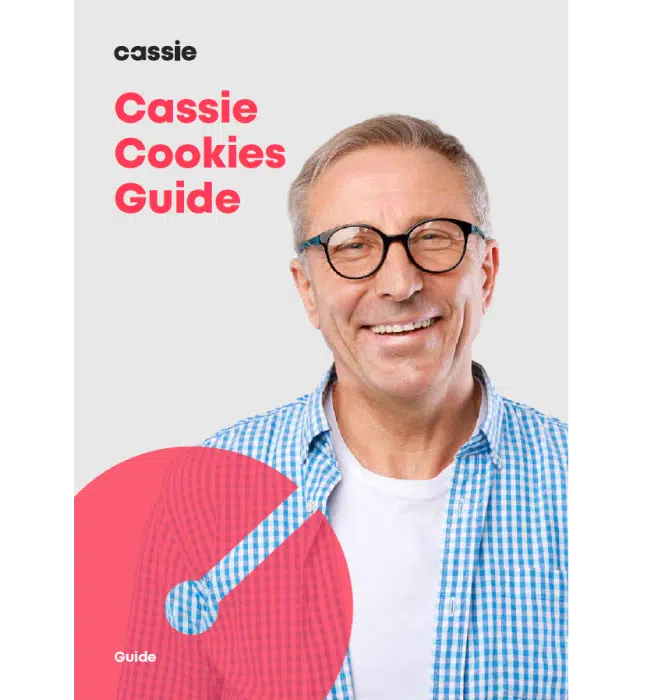
Read our comprehensive Cookies guide
Are you aware that a significant number of organizations are still not compliant with cookies, and 68% of the most-visited websites have failed GDPR compliance tests? Consumers demand more from the brands they engage with. Ensure your brand stands out by making informed decisions about your cookie policy that keep you compliant and elevate the customer experience.

